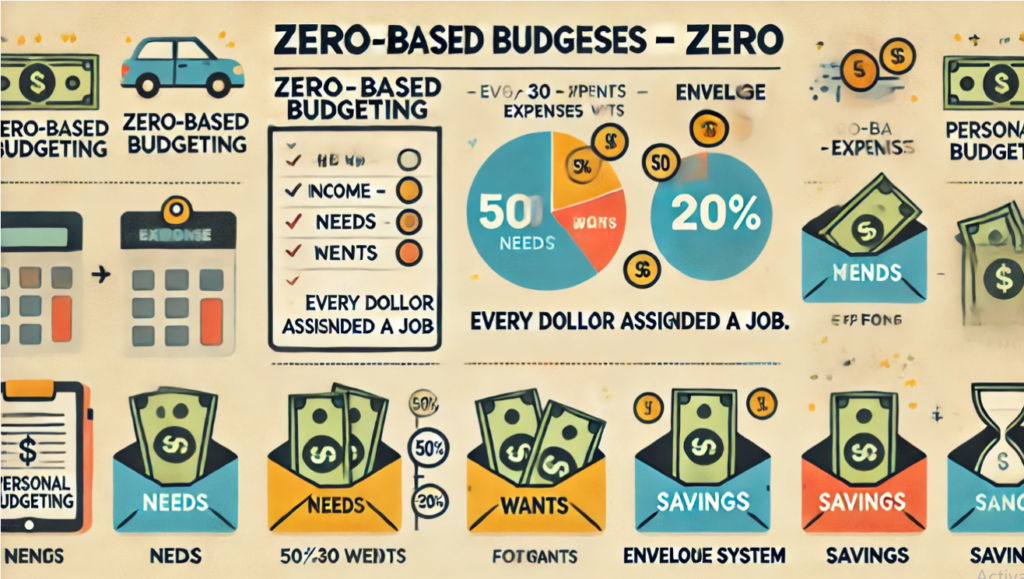![]()
Personal finance management is a crucial aspect of maintaining financial stability and achieving long-term financial goals. It involves tracking expenses, staying within budget limits, and setting realistic financial goals. However, many individuals struggle with these aspects of budgeting, which can hinder their ability to save money and make smart spending decisions. One effective tool for streamlining the budgeting process and enhancing financial control is the use of budget templates for Excel. These templates provide a structured format for organizing income, expenses, and savings goals, making it easier to track and manage finances. By utilizing Excel budget templates, individuals can gain a clearer understanding of their financial situation and make informed decisions about their spending and saving habits.
Understanding Budgeting Basics
Budgeting is the process of creating a plan for your income and expenses. It allows you to track and manage your money in order to achieve your financial goals. By creating a budget, you can prioritize your spending, save for important goals such as an emergency fund, paying off debt, or saving for retirement, and ultimately take control of your financial future. One popular method of budgeting is the 50/30/20 rule, which suggests allocating 50% of your income to necessities such as housing and groceries, 30% to discretionary spending like entertainment and dining out, and 20% to savings and debt repayment.

Why Excel is a Great Tool for Budgeting
Excel is a fantastic tool for budgeting due to its numerous advantages. One of the key benefits is its customizability, allowing users to tailor their budgeting spreadsheet to fit their specific financial needs. This means individuals can create a budget that aligns with their unique income, expenses, and financial goals. Another advantage of using Excel for budgeting is its flexibility. Financial circumstances can change, and Excel makes it easy to adjust and adapt the budget accordingly. Whether it’s a change in income, unexpected expenses, or a shift in financial priorities, Excel allows for quick and easy updates to the budget. Excel also offers a range of easy-to-use functions, such as formulas and cell references, that make calculations and data organization a breeze.

Key Features of Excel Budget Templates
Overview of common features:
Income tracking is a common feature in personal finance tools that allows you to keep track of various sources of income, such as salaries, bonuses, and investment returns. Expense categories help you organize your spending into different categories, such as groceries, utilities, and entertainment, to better understand where your money is going. Budget vs. actual comparison is a useful tool for analyzing how well you are sticking to your budget and making adjustments if necessary. Visual aids, such as graphs and charts, provide easy visualization of your financial data, making it easier to understand your financial situation at a glance. Lastly, savings and debt tracking features help you keep tabs on your savings goals and loan repayments, allowing you to stay on top of your financial goals.
Excel functions that enhance budget tracking:
VLOOKUP and HLOOKUP for quick referencing of budget data. Pivot tables for analyzing and summarizing budget information. Data validation to ensure accurate input of budget figures. Goal Seek for finding the necessary input to achieve a desired budget outcome.

How Budget Templates Can Help You Save More
Budget templates can be incredibly helpful tools in managing your finances and ultimately saving more money. They provide a structured way to track your spending and identify areas where you can cut back and save. By using a budget template, you can gain a clearer picture of where your money is going and make more informed decisions about your spending. One of the key benefits of using budget templates is that they can help uncover discretionary spending that can be reduced or eliminated. For example, you may find that you are spending more than you realize on subscription services or making impulse purchases that add up over time. By using a budget template to track these expenses, you can identify areas where you can cut back and save.

How Budget Templates Can Help You Spend Smarter
Budget templates can be a valuable tool in helping individuals spend smarter by providing a clear and organized way to allocate funds. By using a budget template, individuals can prioritize their needs over their wants, helping them make conscious spending decisions. This can be particularly helpful in ensuring that essential expenses, such as bills and groceries, are covered before any discretionary spending takes place. Additionally, budget templates can help individuals set limits for non-essential categories, such as entertainment or dining out, which can prevent overspending and help individuals stay within their means. Many budget templates also offer alerts and reminders, which can serve as helpful prompts to avoid overspending and stick to the planned budget. Visualizing spending habits is also an important aspect of using budget templates to spend smarter.

Types of Budget Templates for Excel
Overview of different budget template types available:
There are several types of budget templates available to help individuals and businesses manage their finances. First, there are simple monthly budget templates that are easy to use and can help track income and expenses on a month-to-month basis. These templates are great for individuals who want to have a basic understanding of their financial situation. For those looking to tackle specific financial goals, there are advanced templates designed for debt reduction, savings, and achieving financial milestones. These templates can help create a plan for paying off debt, saving for a large purchase, or reaching other financial objectives. Household or family budget templates are also available for managing the finances of multiple people within a household.
Where to find free and paid templates:
You can find free and paid templates in Microsoft Office’s template gallery. Additionally, popular websites such as Vertex42 and Template.net offer a variety of budget templates, both free and paid options. These resources can provide a wide range of templates for different needs.

Tips for Using Excel Budget Templates Effectively
Best practices for using Excel templates:
Utilize built-in Excel functions and formulas to streamline data entry and calculations. Ensure consistency in formatting and design for a professional look. Save a copy of the original template before making any changes to preserve the original version. Use descriptive file names and organize templates in a logical folder structure for easy access. Consider creating different versions of the template for different purposes or departments within your organization.

Consistency is key:
Sticking with a consistent routine or plan over time is important because it allows for gradual progress and improvement. By consistently putting in effort and staying committed to a goal, you are able to build momentum and see better results over time. Whether it’s in fitness, academics, or any other area of life, consistency is key to achieving long-term success. It allows for the development of good habits, and over time, these habits lead to better performance and outcomes. So, sticking with it and staying consistent will ultimately lead to better results in the long run.
Common Mistakes to Avoid When Using Excel Budget Templates
When using Excel budget templates, it’s important to avoid some common mistakes in order to effectively manage your finances. One mistake to avoid is not reviewing the budget regularly. It’s important to regularly check in on your budget to ensure that it’s still aligning with your financial goals and needs. Another mistake to avoid is failing to update actual expenses or income promptly. Keeping your budget up to date with accurate information is crucial for making informed financial decisions. Overcomplicating the template and creating confusion is another pitfall to avoid. Keep your budget template simple and easy to understand to avoid unnecessary confusion. Lastly, ignoring trends and not making necessary adjustments can lead to financial trouble.

Conclusion
In conclusion, using Excel budget templates can greatly benefit individuals and households in various ways. Firstly, it allows for the saving of both time and money by providing pre-designed formulas and functions that automate calculations and analysis. This can help users to spend smarter by gaining a clear understanding of their income, expenses, and overall financial situation. Additionally, by setting clear financial goals and tracking progress through the use of Excel templates, individuals can work towards achieving their objectives more effectively. I highly encourage readers to consider trying out Excel budget templates as a tool to take control of their finances. Whether it’s for personal or business use, these templates can provide structure and organization to budgeting processes, ultimately leading to better financial decision-making and management.